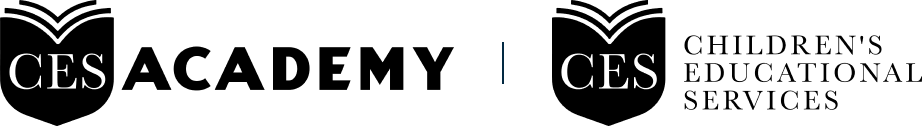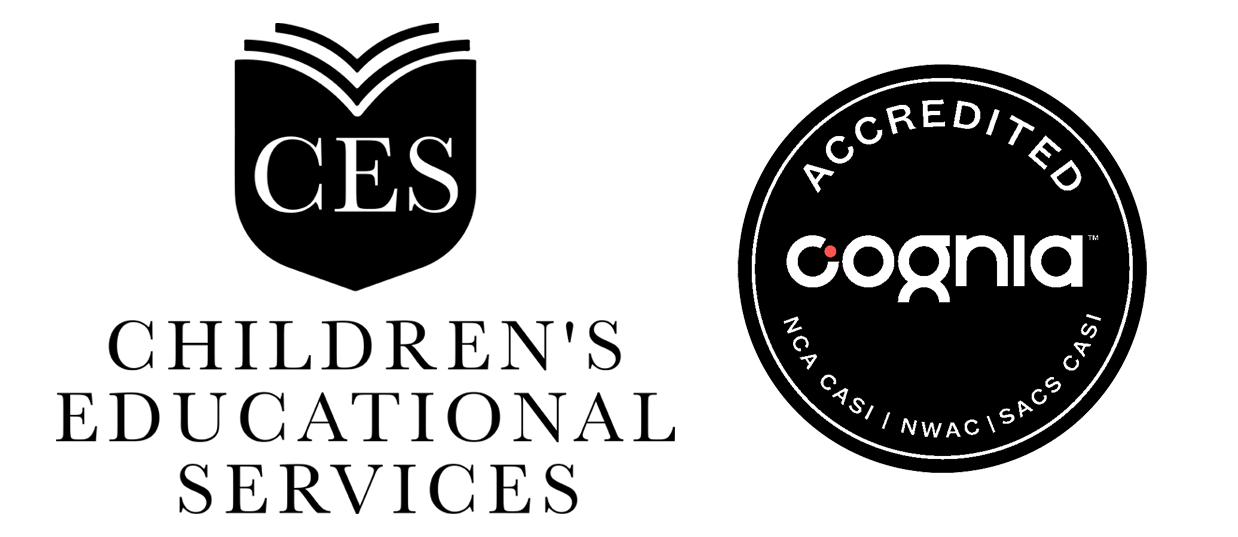Typing instruction has always been an important part of our homeschool. Not just for the sake of learning to type, but as an integral part of our language arts program.
In today’s technology age, of course it makes perfect sense to introduce our children early and often to correct typing format before bad habits are formed. Have you considered, though, how much of the language arts as a whole can be taught through the mode of typing?
I’m not at all suggesting we throw out paper and pencils in lieu of keyboards, but I am suggesting that typing might play a bigger role in successful teaching of the language arts than many of us have considered before.
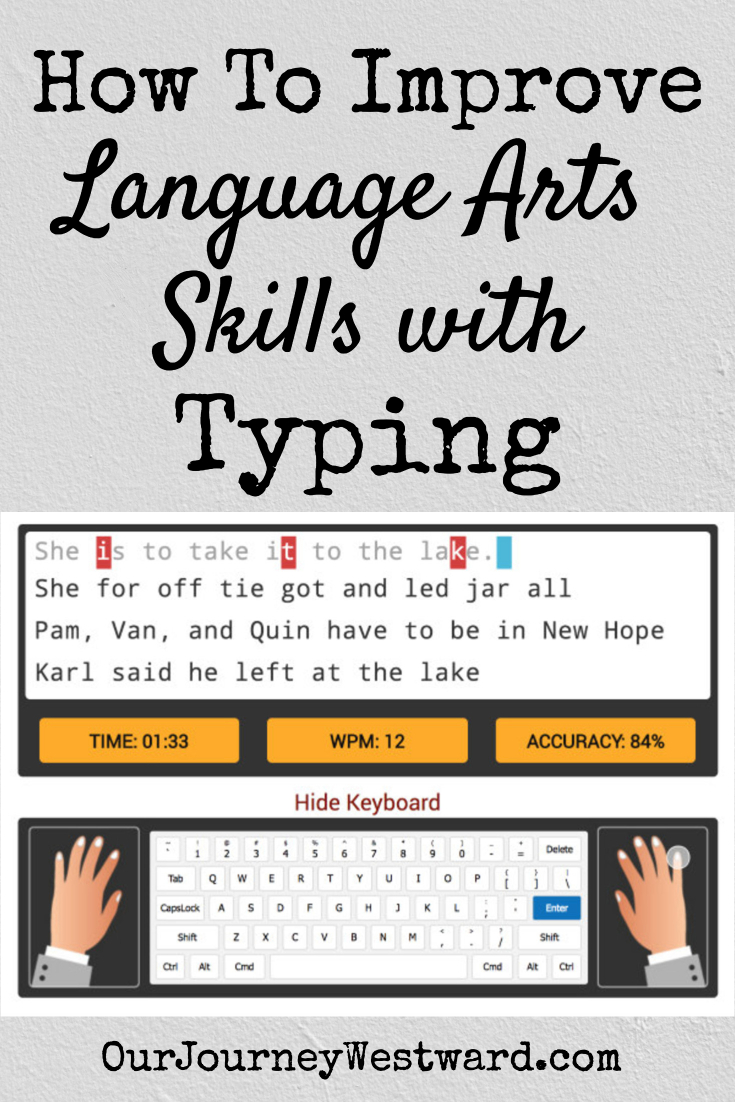
How Typing Works Differently Than Writing
Typing is a hands-on activity that engages both sides of the brain at one time. I could argue that the act of typing is a brain training exercise, but without question it requires the brain to work differently than when writing with a pencil on paper.
For children who struggle with dysgraphia, the move from paper to keyboard can be life changing. Once typing becomes second nature (after less instruction time than you might think), kids with dysgraphia find it much easier to get their thoughts out and do so in an organized manner.
Dysgraphia or not, many children struggle to find joy in writing assignment. Typically, kids can simply think much faster than they can physically write. If they actually do write a wonderful first draft, the wheels fall off with every new edit that must be corrected before yet one more final draft can be completed. Sound familiar? Because typing can happen at almost the speed of thought and edits can be made easily, typing can ease frustration and anxiety that often accompany writing by hand.

Improve Language Arts Skills with Typing
Besides allowing my children to write creatively on the keyboard, I’ve used typing time and time again to teach and improve language arts skills in many other areas:
Spelling and Vocabulary
I mentioned already that typing is a hands-on activity. That means you have a wonderful hands-on mode of practicing spelling and vocabulary words at your fingertips. Literally. Simply typing the words a few times each will do wonders for remembering how to spell them.
For those of you who drill vocabulary with definitions, your children will gain as much benefit from typing the terms and their meanings as they would hand-writing them.
Similarly, if you ask your children to use spelling or vocabulary words in sentences, typing those sentences is fabulous practice.
Some people may argue that the spelling and grammar tools on word processing programs seem like cheating, but I actually find they help children pay more attention to details in the long run.
Syntax (The Way Words and Punctuation Are Used)
Charlotte Mason homeschoolers understand that copywork is a wonderful means to build an overall understanding of syntax. Copywork is simply copying word for word, capital for capital, punctuation for punctuation, a well-written sentence, paragraph, or more. Its purpose is not only to improve handwriting, but to help children internalize the usage of good language arts skills.
Typing can do the same thing! When given a well-written sentence, paragraph, or more to copy on the keyboard, children are still internalizing the usage of good language arts skills and fluency & voice in writing. The only difference…they are also practicing typing skills rather than handwriting skills.
I feel like I should reiterate that I’m not asking anyone to ditch handwriting. No way! Just consider how wonderful typing can be in addition to handwriting.
Consider a few syntax typing activities that can improve language arts skills:
Capitals and Punctuation
Type a few sentences which include several errors that your child must fix. These are editing skills at their finest.
Sentence and Paragraph Structure
After much experience with “copywork” during typing, try some dictation. Either mom reads a sentence aloud that the student types from memory, or the student reads a sentence himself (once) and then types it from memory. As able, read one sentence at a time to recreate one or more paragraphs.
Written narrations are another wonderful way to practice sentence and paragraph structure through typing. A narration is simply a retelling of story in your own words.
Language Arts in Typing Projects
There are so many wonderful, technology-based applications available to students to present projects these days! When students are able to type well, they can spend focused time learning new technology and creating some pretty spectacular products.
My children have particularly enjoyed creating newsletters over the years. They’ve also created PowerPoint presentations, written their own blogs, designed brochures, written children’s books, created recipe books, designed videos with text, taken part in discussion boards, and collaborated on Google docs.
Of course, that doesn’t even begin to cover the “regular” things most students already do through typing like internet searches, report writing, online classes, or social media.
Where to Learn Typing Skills
I believe it’s incredibly important to begin typing instruction early to keep the bad habits of hunting and pecking at bay. However, it’s never too late to begin typing instruction!
My Eli is the only kiddo in our house in need of typing lessons right now. We’ve used two free websites that have/are working nicely.
Dance Mat Typing
Dance Mat Typing by Kidz Type is a series of free leveled typing games that teach hand placement and work on repeated practice of various keys and key combinations.
The first game begins with very basic practice using only the left hand. By the time you reach the 12th and final game, all the keys are required with capital letters included in the series. You may play the games in any order and as often as you like. The games are timed, but only for your own notation in order to see improvement in speed when played again.

There are three different prompts on the screen for your children. They can simply type the letters that appear at the top of the screen, or glance at the colored keyboard to see where a key is located, or check the hands at the sides of the screen to be sure which finger to use.
Eli practiced these games a few minutes each day for a few months until I was confident that he understood finger placement on the keyboard.
Type Dojo
Eli is currently taking a daily typing test at Type Dojo to work on typing speed and accuracy. The website includes free typing tests that are leveled out for grade and skill level.
For each grade level, there are several types of practice sets to choose from – 2 letter words, Dolch words, phrases, number and shift exercises, etc. Each practice set can be taken as a 1, 3, or 5 minute test. That simply means your child will work through the various words in the set for the specified amount of time. Their goal is to improve accuracy and speed from one day to the next.
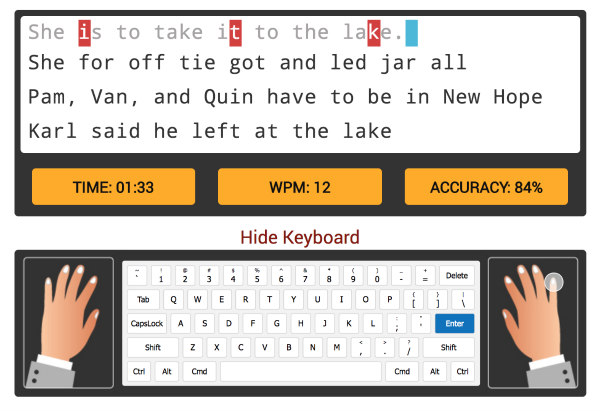
You may work through the practice sets and time frames in any order you like and as often as you like. For example, even though Eli is in 5th grade, we started with the 1st grade level. Why? Because it’s not about the vocabulary for us, it’s about gaining speed and accuracy. As he begins to master the smaller words, we simply move on to the next level.
While the levels go from 1st-8th grades, I’ve found the practice sets to be entirely appropriate for anyone of any age who needs a little polishing on accuracy or speed. In fact, there’s a words per minute test that can pre and post test any student. I’ve used it for myself and really improved my WPM rate after just playing around with the practice sets.
It only takes a few minutes each school day to see vast improvements!