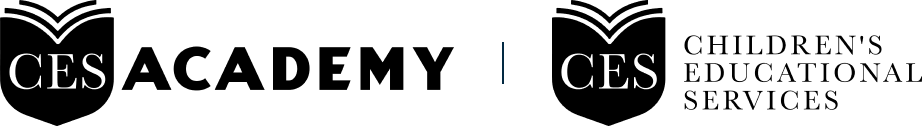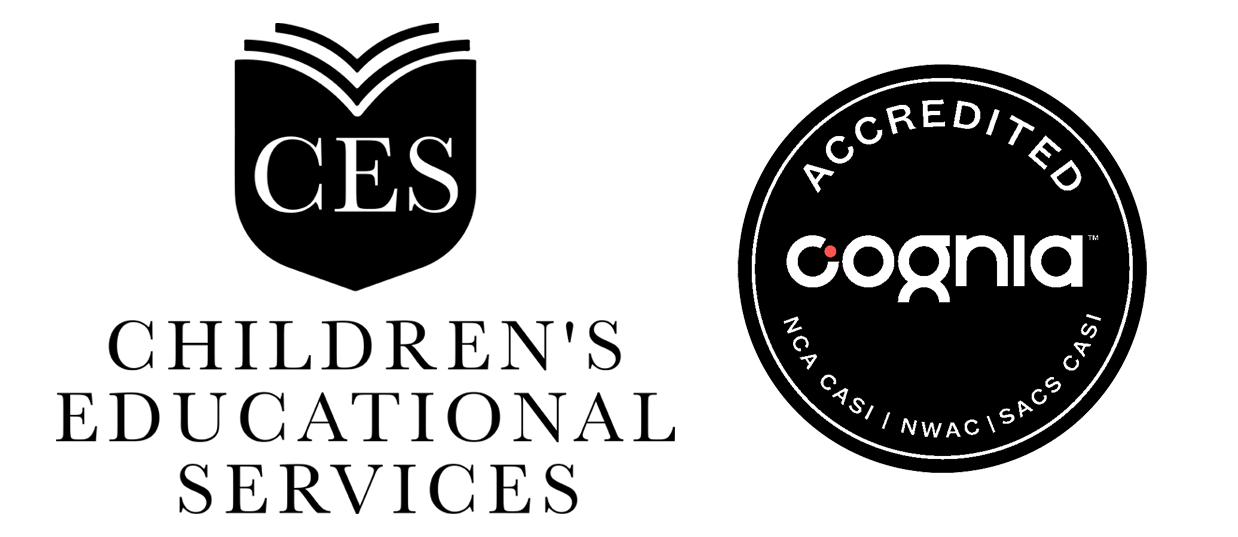As a special needs teacher, you face new specific challenges with every fresh student. Whether you work in an inclusive classroom or in specialized groups, each child is unlike any other. They have different needs, different behavioral patterns, different challenges and different talents. That is why employing apps and other digital tools for personalizing your approach is very beneficial. Apps can help you customize your curriculum to the needs of your students without making the process time-consuming and overwhelming. Here, I highlight 7 apps that can help with personalizing learning for special needs students.
1) Learn With Rufus (Social Cues, Basic Competencies)
Compatibility: iOS and Android tablets
This is a series of tablet apps for young learners and special needs students. “Feelings and Emotions” are very beneficial for ASD children who have difficulties in identifying facial expressions and recognizing emotions. “Boys and Girls” is an app for those who experience difficulties in telling apart male and female faces and get confused by non-typical features. “Categories” introduces shapes, colors, and sizes. “Numbers” teaches counting and comparing quantities. The entertaining and engaging approach, customizability, and friendly in-app character Rufus the dog is what all entries in the series have in common.
2) Montessori Numbers (Math)
Compatibility: iOS (iPhone, iPad, iPod Touch)
This app is for students who have difficulties understanding the relationship between quantities and the numbers that signify them. It builds basic math competencies and introduces numeric order, the decimal system, counting up to 1000, comparing quantities, addition and subtraction. The app has nice, almost palpable visual representation of quantities and allows experimenting with them. Additionally, it can pronounce numbers for better understanding and memorizing.
3) Proloquo2Go (ACC aid)
Compatibility: iOS (iPhone, iPad, iPod Touch)
This app is an Augmentative and Alternative Communication solution for students who suffer from speech difficulties due to autism, cerebral palsy, Down syndrome, apraxia, aphasia or traumatic brain injury. The main aim of the app is to give children and adults with speech impediments a voice. Its visual vocabulary allows creating sentences of varying complexity to communicate wants, needs and messages that are more advanced. The app is flexible and customizable and allows choosing from a range of realistic accents for children and adults to match their “inner voice”.
4) Pumpic App (Monitoring)
Compatibility: iOS, Android (smartphones and tablets)
It has become a good practice among parents to secure both Apple and Android devices with parental control apps prior to giving them to underage children. However, when it comes to special education, monitoring functionality is also essential for teachers. Depending on their condition, students may tend to stray during breaks or engage in objectionable online activities. GPS-tracking and geofencing ensure that students do not leave the school territory without supervision, while monitoring features help prevent cyberbullying and other internet-specific dangers.
5) Video Scheduler (Self-discipline)
Compatibility: iOS (iPhone, iPad, iPod Touch)
This is a visual schedule app with video model features. It allows creating checklists of steps necessary for achieving the goal or completing the task. You can accompany each step with a picture or a video clip that illustrates the activity. The app is very customizable and allows creating both picture and video schedules of almost any complexity. The method is beneficial for ASD students and those struggling with time and task management. With the help of Video Scheduler, they will be able to work independently with little or no help from the teacher.
6) The Sounding Out Machine (Reading, Decoding)
Compatibility: iOS (iPad)
This app is very beneficial for learners that struggle with decoding. It sounds out difficult words and models how to pronounce them syllable by syllable. It is also very helpful if so-called tricky words and rule-breakers keep confusing your student. In a nutshell, it provides aid similar to that of the teacher sitting next to a student, listening, correcting and prompting. The Sounding Out Machine is very helpful in class, because it can work with books—a student just has to take a snap of a page. The handy window allows isolating challenging words from the rest of the text if the entire page is too overwhelming. There is also a typing mode, where a student can type in a particularly puzzling word.
7) Super Why (Reading, Comprehension)
Compatibility: iOS, Android (smartphones and tablets)
Super Why offers interactive literacy games and engaging activities with words, letters, rhyming and spelling that improve reading and writing skills. What is more important, they also help to achieve better comprehension for students with splinter skills in reading. I more than once worked with children who could read very fast and then reproduce the text word-for-word without a proper understanding of what it was about. Exercises with filling the gaps and choosing an ending to a story help to solve this particular problem.
Digital tools, if chosen carefully, can be very effective in bridging developmental and achievement gaps. Some general-purpose apps or apps for young learners can work wonders for special-needs students. The key is to look for the strengths that balance the challenges of every child.
Source: Getting Smart